At MyNewTerm, one of the ways you can help your school or trust stand out to candidates is by showcasing as an employer of choice through your careers page/s. The most effective careers pages are eye-catching and offer plenty of information. This is your way of marketing your establishment to potential candidates and encouraging them to apply for your vacancies.
Here are 5 top tips to help you show off your school or trust in the best possible light and encourage a higher quality of candidates:
1. Use a high-quality cover photo – the cover photo will pull through to all job adverts and will be seen by all potential candidates. Make sure you choose something that showcases the personality of your school/trust.
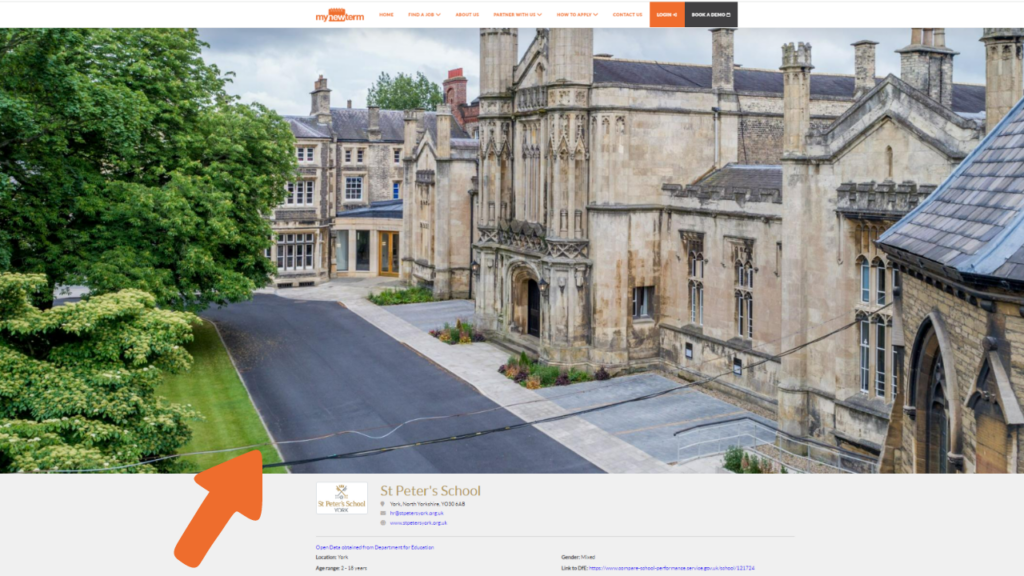
2. Include a detailed overview – this is to give candidates an overview of your establishment. It is a great idea to include any benefits you can offer to candidates here to encourage them to apply.

3. Add a video – a video is a great interactive way of showing the personality of your school/trust. You can add YouTube or Vimeo videos to your MyNewTerm careers page.
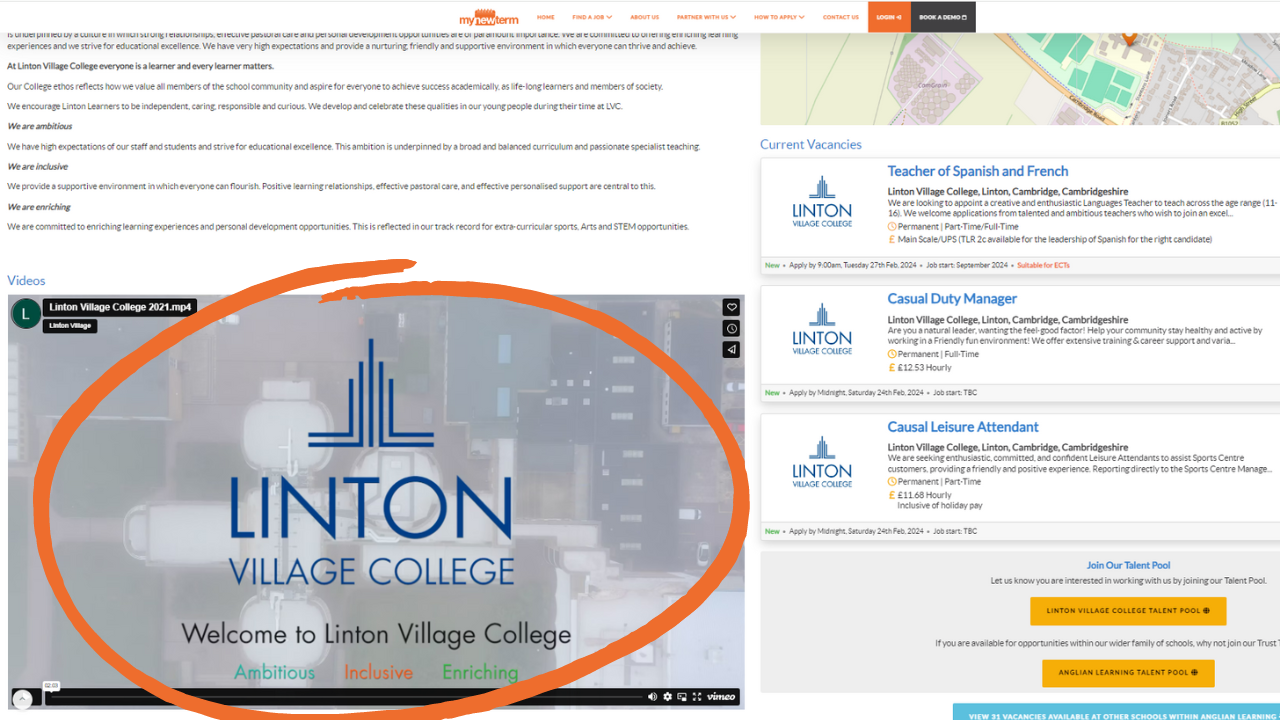
4. Include some extra photos – you can add up to five additional photos to your careers page. Consider including images of the building or grounds as well as pupils to really give an idea of what it would be like to work there.

5. Include relevant policies and documents – if there are any policies you would usually direct candidates to, these can be added to the careers page. For example, your safer recruitment or privacy policies.

There are some fantastic examples of school and trust careers pages across MyNewTerm. Have a look at the links below for some inspiration:
Education for the 21st Century
Bradford Diocesan Academies Trust
To learn more about the applicant tracking system of choice for the education sector, get in touch here with the MyNewTerm team today.




